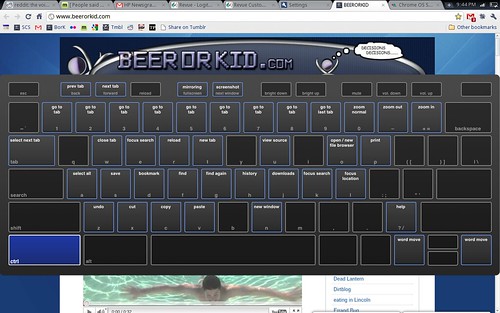15
a week with the google notebook
No comments · Posted by beerorkid in Gadgets, google notebook, internets, pc/linux
A week of using the CR-48 google laptop has been enjoyable. I have used the heck out of this thing at home, but more out of necessity. With the time crunch on our loan refinance I have been without my desktop computer for the whole time. My only connection to the internets has been this notebook. Well I guess I could of used my other laptop, but it is so old and this was a new toy and I wanted to dive in head first and see how it would do. Actually my laptop is way more powerful than this thing, but more on that later.
I love this thing
I agree with most reviews of this beta notebook to test out the chromium OS, it is nice, but severely limited and prob nothing anyone would buy. For the goal of the chromium OS beta program, I do think this is a decent device, especially for free 🙂 The main selling point of the chromium OS is that you exist in the cloud. Your laptop could be crushed at any time by a steamroller and all you would have to do is log into another device using the chromium OS and be right back at home in 30 seconds. That is very apparent and true.
So I am just going to ramble on about what it is like to use the chromium OS and the CR-48 notebook below.
The chromium OS is just the chrome browser with a few basic additional settings. Very few. There is no desktop. Seriuosly, there is no “desktop”. If you close every tab, you are stuck on the chrome browser new tab screen. So your only way to add a custom background is to use a theme. You can have multiple screens, but they are all the new tab screen.
I love the keyboard design. It is absolutely perfect. Just what you need and no dumb stuff. The pic above shows how well it works.
Until writing this post I had not connected a mouse. I have a logitech mouse with forward and backward browsing buttons, they do not work. The main parts of the mouse work fine, but the back and forward buttons act strange and do not function. There are no settings for the mouse in the settings area. I was trying to use the crazy trackpad only the whole time and still find myself using it while posting this, but it is nice to have a mouse.
The trackpad is pretty cool, but people complain about it a lot. It is a bit wonky and hard to get used to. You can adjust the sensitivity, which helps. Just like a new macbook, the entire trackpad is a clickable button. It has no mouse buttons so you two finger tap or click to right click. I found out on my own that a 3 finger click is a middle click. It is not all that responsive to taps, so I usually click to make sure I do not load a new page over a tab I want to keep. It took very little time to be comfortable with it and use it with no isues.
The CR-48 is under 4 pounds, a 12 inch notebook, and covered entirely by a rubberized coating. The rubber attracts all sorts of oils and seems messy, but is very comfortable to hold and use. Even the keys, which are not underlit, are of the same rubber. I have not tried to clean it yet. The portability and ease of using on your lap or table is just perfect. The battery takes up 1/2 of the bottom and I have not noticed any warmth at all. My other laptop is a crotch melter. For use in most situations this thing simply rules.
The battery life on this thing is insane. They say it will give you 8 hours of use on a single charge and 8 days of standby. From my use I think it totally can. It comes down to the intel atom 1.6 ghz single core processor and SSD drive. It just does not use much power at all, especially on battery power. When on battery it will dim the screen after a minute of inactivity, and go to sleep in what seems 3 minutes. It does wake up in less than a second, but needs a few more seconds to get the wifi signal again. This might be my biggest gripe so far. I have been using the mibbit IRC client and it loses its connection which requires me to reload it. With the very limited settings I am not able to set that for a longer period.
Google included 100 MB of verizon 3G per month for two years with this notebook. It was a bit of a pain to get setup, and they are working on it, but after 10 minutes with verizon customer service and some work in the terminal I got it going. I have used it a few times and it is amazingly fast. My netbook has its own wireless number, but I cannot log into Verizon to manage it. It is strictly managed within the notebook. If I have wifi and cellular set to on it will always default to wireless and not use my limited 3G MB. The 3G is fast as heck and made me want to upgrade to N wireless at home (which I later found out would not make a difference at all) If you run low on your 3G it will let you buy more, but you will never be charged without agreeing to purchase more. It is really cool how they set it up and gave the folks in the beta program that.
Speaking of the terminal, it is a secret… Actuallt they provide all the information you need to hack the heck out of this device and the OS. They even tell you how to install another OS on it and get back. I will be doing that in the future. To me that is simply too cool of them.
So you are computing in a cloud? Yup, and it hurts in many ways. First off this notebook has no connections to optical drives. You can connect a mouse and maybe a camera, but getting info off of it is sorta crazy. You will not be hooking up a DVD drive and watching movies, you cannot burn off discs, you are not printing to a USB printer, and your thumb drive is not going to do much. The notebook does have 16GB of SSD flash memory, but you are not going to be using it like you would want to. Google wants you to be in the cloud. to be fair, you can use some devices, but you need to use the limited apps the app store lets you use and you need to know the basic linux file structure to search for those devices. I have multiple ways to get pics uploaded and can deal with it. You can save pics and other things in downloads, but getting to them takes an app.
Like I said in earlier posts, you are not going to be able to load up photoshop or other programs on this notebook, you need to use the google approved apps to do what you need to do. I have not had too many problems, but my netflix are still sitting in their mailers. When it comes to apps you are limited. If you use the chrome browser you can see what is available. Good thing I am a complete google whore 😉
I have submitted a few bugs, but they all have to do with flash crashing. When it comes to flash this notebook and chromium really suffers. It is Adobe’s fault though. They hope to put out a more stable version, but with only 60,000 users of chromium they do not seem to be in a hurry. Youtube vids do OK, but vimeo and a lot of the games in the app store hardly function. My flickr uploads crash every time. I can work around it, but it is frustrating.
The thing is I am a very lucky beta tester and completely accept that things will not work well. I am very glad to have such a neat device to mess with and have enjoyed working on it. I simply cannot put it down. I have spent more time on my couch on the internet this last week than I ever do. Sure it is mostly because of the work being done on my house currently, but even after all that is done I will continue to use the heck out of this OS and device. Using it has become second nature and I feel very much at home. I will still need my desktop for applications that this device simply cannot do, but I know it will continue to get even better over the next 24 months I get support and cannot wait to see how it evolves.
No tags
No comments yet.
Leave a Reply
<< chubbycorn